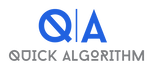Scops
what is a QR code?
QR-Code stands for Quick Response Code. It is a two-dimensional type of barcode consisting of black squares arranged in a square grid on a white background. QR-Codes can be read by imaging devices such as modern smartphones.
QR-Codes were first developed in 1994 by Denso Wave for the Japanese automotive industry.
QR-Codes were first developed in 1994 by Denso Wave for the Japanese automotive industry.
How can I scan a Qr code?
Scanning a QR-Code is extremely simple. All you need is a smartphone or a tablet. Many modern smartphones and tablets allow you to scan QR-Codes by using their camera. In this case, to scan a QR-Code, you just need to open the camera and simply point at the QR-Code. With other models, you will need a QR-Code reader installed on your device. You can find free QR-Code reader apps on any App Store. Once you have launched the app, it will open the camera and let you point at the QR-Code. The content encoded in the QR-Code will be displayed on your screen in seconds and you will be able to access it.
How do I create a QR-Code?
With Scops Q-Track, creating a QR-Code is a matter of seconds. From the app simply click on the button “Create new” and assign it a Name and Description. With the functionality “Create bulk”, you can also create more than one QR-Code at the same time.
What are the applications of QR-Codes?
What is the difference between static and dynamic QR-Codes?
The information encoded in a static QR-Code is fixed. Once the QR-Code is created, the destination URL cannot be changed. On the other hand, a dynamic QR-Code contains a short URL. This short URL then redirects the user to the intended destination that can be changed as many times as you want without having to print another QR- Code. Thanks to the short URL embedded in the dynamic QR-Codes, it is also possible to gather information such as the number of scans and geolocation.
Can I collect and analyse data coming from the QR-Codes I generate?
One of the incredible features of Scops Q-Track is allowing you to log, gather and analyse data with QR-Codes. And when we say data we mean all type of data: images, videos, geolocations, measurements and more. Find out more on Scops Q-Track here.
WHEN I TRY TO LOG-IN I RECEIVE THE MESSAGE "INVALID LOGIN credentials".
The possible cause for this issue are:
- At the start or at the end of the username field there is a space;
- Your username is not correctly typed;
- Your password is not correctly typed (It's case sensitive);
- Please check that the issue is not caused by one of the previous reasons;
- Reset the password.
Your question is not among our Frequently Asked Questions? No problem! You can contact us directly!